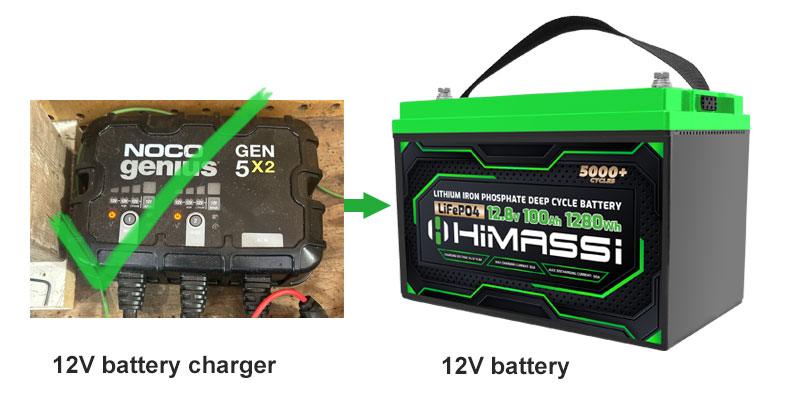Introduction
Lithium-ion batteries: the powerhouse behind our mobile world and increasingly, our eco-friendly vehicles. These batteries are critical for the functionality of daily devices and systems across a spectrum of industries, from consumer electronics to large-scale energy storage. Their reliability and efficiency make them indispensable in modern technology. However, like any technology, they are not without their faults, particularly when it comes to charging issues. Such problems can not only cause inconvenience but also potentially shorten the lifespan of the battery and the device it powers.
This guide aims to dissect the common challenges associated with lithium-ion batteries, particularly focusing on charging issues that users may encounter. By understanding these problems and knowing how to troubleshoot them effectively, users can enhance their device’s performance and extend battery life.
Identifying Charging Problems
Unresponsive Battery
When your lithium-ion battery fails to show any signs of charging—no LEDs light up, and no power seems to be reaching the device—it can be quite baffling. This scenario often points to a battery that might be in a deep discharge state where the voltage has fallen below a safe level, making it unresponsive to standard charging methods. Another common cause could be a failure in the battery’s internal circuitry, which can happen after prolonged use or exposure to adverse conditions.
Slow Charging
Experiencing slow charging can disrupt your day, especially when you depend on your device for critical tasks. Several factors can contribute to this issue:
-
Inadequate power supply: Using a charger that does not match the power requirements of the battery can lead to slow charging rates.
-
Degraded charging cable: Over time, cables can fray, bend, or accumulate dust and dirt at the connections, increasing electrical resistance.
-
Environmental factors: Charging in extreme temperatures, either too hot or too cold, can affect the charging speed and overall battery health.
Reduced Battery Life After Charging
If you notice that your battery’s life depletes faster than usual after a full charge, this could be a sign of aging cells or a calibration issue. Lithium-ion batteries gradually lose their capacity to hold a charge after many cycles of use, which is natural but can be accelerated by factors such as:
-
Frequent overcharging: Keeping the battery at 100% charge for prolonged periods can stress the cells and diminish their lifespan.
-
High discharge rates: Devices that draw a lot of power can strain the battery, causing it to wear out more quickly.
Each of these issues not only impacts the efficiency of your battery but also the usability of your device. Identifying the exact problem is the first step towards a solution.
Steps to Troubleshoot Charging Issues
Inspect Charger and Cables
One of the first steps in troubleshooting a charging problem is to inspect the charger and cables. Often, the issue is as simple as a damaged or incompatible charger:
-
Check for physical damage: Look for visible signs of wear, such as frayed cables, bent connectors, or exposed wires. These can significantly impact the charging capacity.
-
Ensure compatibility: Verify that the charger and cable are compatible with your device. Using a charger or cable that delivers a different voltage or current than your device requires can lead to slow charging or no charging at all.
-
Test with an alternative charger: If possible, try charging with a different charger and cable that are known to work properly to determine if the issue lies with the original charger or the battery itself.
Clean Battery Contacts
Over time, battery contacts may accumulate dust, dirt, or corrosion, which can inhibit the flow of electricity from the charger to the battery:
-
Turn off the device and remove the battery if possible. Ensure all components are disconnected from any power source.
-
Use a clean, dry cloth: Gently wipe the contacts. Avoid using any abrasive materials that might damage the contacts.
-
For stubborn residues, use isopropyl alcohol: Dampen a cloth with isopropyl alcohol and clean the contacts gently. Allow them to dry completely before reconnecting the battery.
Software and Firmware Updates
Outdated software or firmware can also cause charging issues as they might not manage the battery efficiently:
-
Check for updates: Visit the device manufacturer’s website or use their dedicated software update tool to check for and apply any available updates.
-
Follow proper update procedures: Ensure your device is connected to a reliable power source during the update to prevent interruptions that could corrupt the device’s software.
Battery Reset Methods
Sometimes, simply resetting the battery can resolve charging issues by recalibrating the battery management system:
-
Consult your device’s user manual for specific instructions: Some devices have a battery reset button or a specific procedure for battery recalibration.
-
Use device settings where available: Many modern devices include a battery recalibration tool in their settings that can help reset the battery’s charge cycle.
Identifying and resolving these issues can often restore normal battery function and extend the life of your device.
When to Seek Professional Help
Persistent Charging Issues
If the charging issues continue despite your troubleshooting efforts, it might be time to seek professional help. Some battery problems can be symptomatic of deeper electrical or hardware issues that require expert diagnosis and repair:
-
Contact authorized service centers: It’s advisable to contact a professional service that is authorized by your device’s manufacturer. These centers have the necessary tools and expertise to diagnose and fix issues without risking further damage.
-
Look for warranty coverage: Check if your device or battery is still under warranty. Many manufacturers offer free repairs or replacements if the issue falls within the warranty period.
Battery Replacement Recommendations
In some cases, the battery itself may need to be replaced. Signs that suggest a battery replacement might be necessary include:
-
Swelling or deformation of the battery: This can indicate a safety hazard and such batteries should be replaced immediately.
-
Significant decrease in runtime even after recalibration: If your battery doesn’t hold a charge as it used to, and all other factors have been checked, replacement might be the only solution.
-
Old age: Lithium-ion batteries typically have a lifespan of 2-3 years or around 300 to 500 charge cycles. If your battery is older, its ability to hold a charge may be significantly reduced.
Conclusion
Troubleshooting lithium-ion battery issues requires a methodical approach to identify and resolve the common problems associated with charging. While many issues can be resolved with basic troubleshooting, some situations require professional intervention or even a battery replacement to ensure safety and optimal performance.

About Himax Electronics
Before concluding, let’s highlight Himax Electronics’ commitment to quality and innovation. As a leading provider of battery solutions in the B2B market, Himax Electronics offers an extensive range of battery technologies, including advanced lithium-ion options. Our focus on developing cutting-edge battery management systems and sustainable manufacturing practices ensures that our clients receive products that not only meet but exceed industry standards. For those needing specialized battery solutions, Himax Electronics provides robust support and expert advice to ensure your energy needs are met with the highest level of expertise and care.
This guide aims to arm you with the knowledge to handle common lithium-ion battery(LI-ION BATTERY) issues, ensuring that your devices continue to function efficiently and safely. For more detailed support and customized solutions, consider reaching out to Himax Electronics, where innovation meets reliability in battery technology.